Our house already has lots of old wires from previous phone lines. During our remodeling, the contractor ran cables but didn't terminate them. So I had to clean up the old POTS lines (POTS = Plain Old Telephone Service) and also sort out the new CAT5 cables. All of this is sitting under our house which has a raised foundation, which has a 1-3 foot clearance for crawling around.
Getting the wires up to the wall jacks is tricky. It usually involves dropping another wire or string down, then taping it to the wire you want to run and pulling both back up. Hopefully they don't come apart. In some homes and especially offices, wires are run over the ceilings so you an just drop them down in the right place and let gravity do the work.
It helps to have the right tools. You'll need a wire stripper to cut the insulation from the conductor. I also have a wire cutter which can do the same if you press lightly. Plus a pair of pliers and a screwdriver.
Phones use two wires per line, and most phone cables have 4 conductors for typical 2-line households. The wires are color coded. Usually red and green for line 1, black and yellow for line 2. But any two will do -- just be sure to use the same pair on the other end.
Ethernet uses 4 pairs (8 wires), which is makes up standard CAT5 cabling. The wires are color coded. The same rules apply as phones: use the same colors on both ends.

With most jacks, the wires don't need to be stripped. They have slots with metal clamps that strip the wires when you push them in.
Just position the wires in the right places:
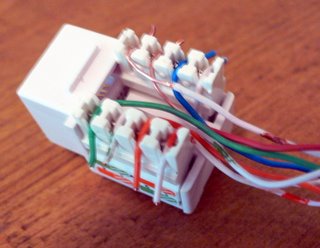
Then trim exceess cable and make sure they're tucked in well.
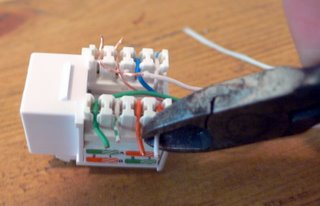
Then use pliers to clamp on the top piece which pushes the wires into clamps.
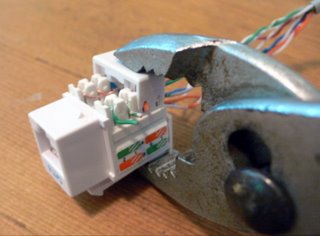
Always make sure to check the connection before putting it all together. Then snap the jack into the faceplate.

And then check connection again after screwing in face plate. Just to be sure.
No comments:
Post a Comment